What’s new in SketchUp 2026?
Late October 2025 saw the release of the latest incarnation of the SketchUp application – SketchUp 2026.
The key enhancements this release brings can be grouped into four general categories:
- Enhanced visualisation tools
- Improved collaboration and feedback
- SketchUp LayOut enhancements
- Other useful improvements
So let’s explore this package of new features…
Enhanced visualisation tools
The enhanced visualisation tools introduced in SketchUp 2026 bring your designs to life, quicker and easier than before.
Diffusion: AI-assisted imagery
The improved Diffusion feature uses AI to transform 3D models into high-quality, realistic renders. This is perfect for generating concept images early-stage presentation-ready visualisations, without having to use an external renderer.

Ambient Occlusion: improved depth and definition
Ambient Occlusion adds realistic shadows to areas where faces meet, such as inside corners and between objects, enhancing depth and making the model look more realistic without a light source. In SketchUp 2026, you can control intensity, distance and colour directly — giving materials more definition.
Improved material/PBR controls
SketchUp 2026 brings greater control over material appearance, leading to more predictable renders.
Smarter texture editing with inverted roughness maps brings additional material controls.
Materials can be previewed on 3D cubes:
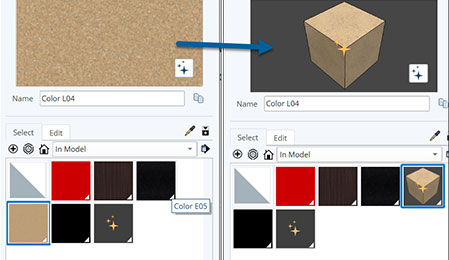
This feature is not currently available in SketchUp running on a Mac.
Improved Scan Essentials
Studio subscribers get enhancements to Scan Essentials:
- Two new point cloud modelling workflows are introduced: Texture Projection and Surface Mesh Generation.
The following example shows how Texture Projection can bring a model to life:
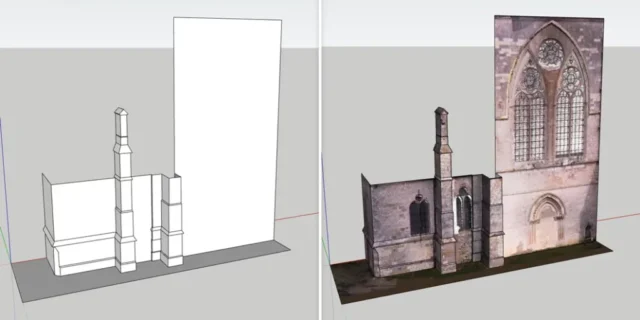
- The new Scene Manager better controls the visibility of point clouds in both SketchUp and Layout.
- You can easily revert to the original georeferenced coordinate system when exporting.
Improved collaboration and feedback
A new collaboration bar provers a faster, more connected way to share models and communicate:
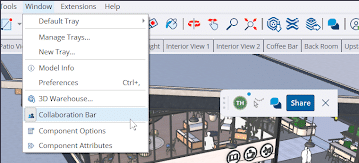
These tools let stakeholders and reviewers comment, update and coordinate in real time, in a single connected workspace.
Models can be shared through private invites or public links, allow reviewers to navigate in a browser, take measurements, and leave comments and camera views directly in the mode.
This makes multidisciplinary coordination much quicker and easier, speeding up the approval process.
SketchUp LayOut enhancements — new drafting tools and UI polish
SketchUp LayOut 2026 has undergone a significant upgrade:
- UI – The SketchUp LayOut interface on Windows looks and operates more like SketchUp with updated iconography, tray and panel configurations, and toolbar customisation:
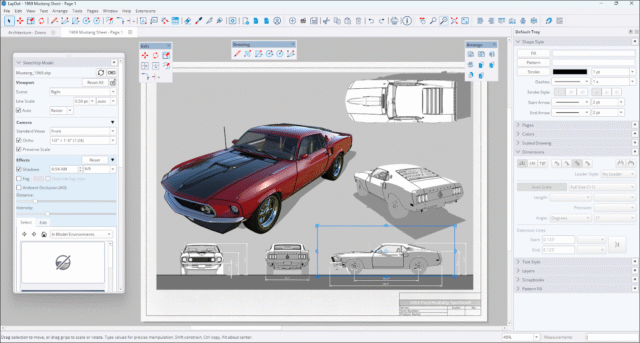
- LayOut Drafting Tools – Four new drafting tools have been introduced: Trim, Extend, Fillet and Chamfer, improve 2D drawing.
- Scrapbook Improvements – LayOut’s default Scrapbooks now include 2D Windows, Doors, Furniture, Kitchen, Bath under the Architecture category and additional plan view People libraries.
- DWG interoperability improvements – you can now export each page in your document as a distinct DWG file, SketchUp Tags are passed as DWG layers, text, hatches and tables are exported accurately.
Other useful improvements
Other lower-profile but significant improvements have been made to improve:
- Performance
Sketchup 2026 improves both memory and working efficiency, making Sketchup faster and more reliable, particularly when working with large models.
- Live Components
The Scale tool has been improved, adding grips allowing you to place and size Live Components by inference. Improvements have been made to painting Live Components.
- Modelling Workflows and Interface Updates
SketchUp 2026 includes various improvements across scaling, rotating, scenes and inferencing.
Conclusion
With SketchUp 2026, Trimble have listened to professional feedback. SketchUp is now easier to use, and it offers improved collaboration and enhanced visualisation tools.
Armada offers SketchUp training to users at all levels.
For details about our two-day introductory-level SketchUp 2026 course, see Introduction to SketchUp, and for details about our course for existing users covering the features introduced in SketchUp 2026, see SketchUp 2025 update training.
For information about the follow-on SketchUp courses available, see SketchUp follow-on courses.


































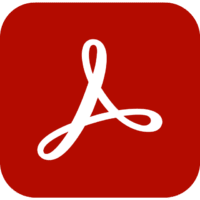


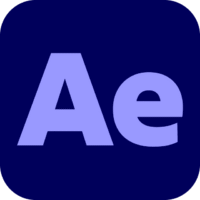
























Leave a comment