Photoshop textures for 3D visualisations
1 day
In centre:
£please call
Live online:
£please call
Key details
Learn to use Photoshop to create texture maps to use in your architectural visualisations, interior designs and similar projects.
Using the right texture maps in your projects shows your work in the best possible light.
This course teaches the use of Photoshop’s features and commands specific to texture-creation. You’ll create texture examples which can be translated into multiple areas of work. To see some examples of the types of textures you’ll learn to create, and visualisations showing how they can be applied, see Samples.
Photoshop textures for 3D visualisations training is arranged on-request, i.e. one-to-one training or a ‘closed course’ for your group. Your training can be tailored to take into account any existing knowledge you have, and the work you’re going to be doing.
In-class or online
This course is available in-class at eight centres or live online.
Expert trainer
Photoshop textures for 3D visualisations courses are hosted by Rod Cleasby, an expert in the production of photo-realistic visualisations and rendered images.
Windows or Mac
Photoshop works similarly on the Windows and Mac platforms.
Our centres offer both Windows and Mac computers for delegates to use, so you can choose to carry out exercises on the platform you’re familiar with.
Training guide and certificate
Because of the flexible ‘workshop approach’ adopted with this course, delegates take their own notes on the topics covered, rather than work through a set training guide.
Delegates receive an e-certificate confirming successful course completion. Click here to see an example of the certificate you receive.
After course support
Following SketchUp training, delegates are entitled to 30 days’ email support from their trainer to help with any post-course issues. For further details, see Support.
Prerequisites
No prior Photoshop knowledge is required. You just need a good working knowledge of your operating system – Windows or iOS.
Photoshop version
Training can be based on any recent version of Photoshop to suit you, running on Windows or Mac.
General information
Course times
Standard course times are 9.30am–4.30pm.
As we’d be hosting this as a ‘closed course’ for you/your group, there’s usually flexibility to change these times to suit you, e.g. start or end 30 minutes earlier or later.
Payment
Payment for Photoshop training can be made by:
- Bank transfer. Please call 01527 834783 for our bank details.
- Card. All major credit and debit cards accepted. Payment can be made securely online or over the phone. Card payments are processed by Stripe. Armada doesn’t record or store your card details.
Purchase orders
We accept purchase orders from UK-registered companies and public sector organisations.
Accommodation
See Accommodation local to our training centres.
Cancellations and postponements
If an on-request Photoshop textures for 3D visualisations course booking is cancelled giving less than 20 working days’ notice, a cancellation fee is payable. View cancellation terms.
If an on-request Photoshop textures for 3D visualisations course booking is postponed giving less than 20 working days’ notice, a postponement fee is payable. View postponement terms.
Terms and conditions
Expert trainer
Rod Cleasby

Rod has over 25 years’ experience working as a designer, visualisation expert and artist. His specialist areas include architecture, interior design and the production of photorealistic 3d virtual environments.
AutoCAD, 3ds Max and SketchUp have been the mainstay of Rod’s professional work for 20 years. He is also an expert in various related tools and technologies, including Photoshop, and he has expert knowledge of a wide range of renderers, including V-Ray, ART, Arnold and LightUp.
Rod has extensive training experience. He has worked as a Senior Lecturer at the University of Westminster on their Computer Visualisation course, and he is a long-established Autodesk Certified Instructor.
Away from his professional work, Rod is an accomplished artist and musician, and a prolific writer of novels, novella, poetry and prose.
Samples
Here are some examples of the types of textures you’ll learn to produce in this course:
Rough wood
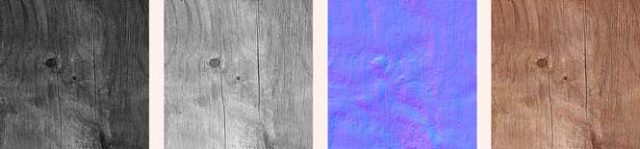
Bricks

Leather
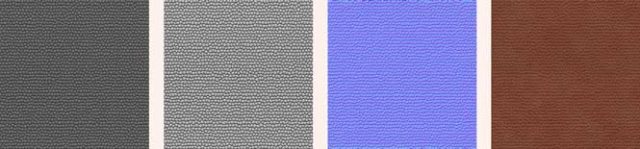
And here’s how your interior design visualisations will look with textures such as these are incorporated:




Course content
What is a 3D texture?
What are the most popular file formats?
What are the most useful textures for 3D?
Understanding UVW mapping
Useful Photoshop tools
Other Photoshop plugins
Photoshop Filters that help
Mouse control
Adding or removing perspective
Adjusting highlights
Editing phone camera pictures
Editing DSLR camera pictures
Understanding RGB
What is 8 bit or 16 bit?
Time investments and benefits
Textures for SketchUp
Textures for 3ds Max
Textures for V-Ray
Texture limitations
Best use of Computer memory
Creating a digital texture resource
Database benefits
Editing techniques for Photoshop
JPEG compression
Textures vs bitmaps
What makes a good texture?
Where to find textures
How to edit textures
Positioning textures
Limits to graphics and bitmaps
Animation maps
Reflection maps
Cutout maps
Dirt maps
Normal maps
Techniques for LARGE areas
Exporting 2D images
Time savings
Saving Alpha channels
Using Alpha channels
Shadows or not?
Do’s and Don’ts
Shortcuts
Quality benefits vs size
Live online training
Online training lets you participate in a live Photoshop course from your place of work or home.
We do everything possible to make your online training experience as close as possible to actually being in the classroom. You can:
- See and hear our trainer, and the other delegates participating in the course…

- Watch our trainer demonstrate techniques in Photoshop.
- Interact by speaking, or using chat.
- Share your screen with our trainer, and allow them to take control to explain something.
Like our in-class courses, online Photoshop textures for 3D visualisations courses…
- Are presented by Adobe Certified Instructors.
- Give you plenty of opportunity to carry out assisted, practical exercises using Photoshop.
- Offer 30 days’ email support from your trainer.
All you need is an Internet-connected computer with…
- Photoshop installed. If you don’t have access to Photoshop, we can usually send you a link to fully-functional trial software to download and install.
- A webcam and audio capability. If your computer running Photoshop doesn’t have these, you can use a second device, such as another computer or tablet. See Hardware recommendations for live online training for further details.
If there’s anything you’re not sure about we’ll do our best to help you. We won’t, however, be able to assist with your Photoshop installation.
We provide everything else…
- Links to download the files, resources, etc. you’ll use in your course.
- A training guide. For most courses, you can choose from a printed copy that we post to you, or a PDF.
In the week before your course, we’ll send you an email containing everything you need to prepare for and participate in the training. Then, a couple of days before your course, we’ll give you a courtesy call to make sure you have everything in place and answer any questions you may have.
Please note that we are not able to record scheduled online courses for privacy reasons.
When you attend live online training, you’re participating in a real course, hosted by a real trainer, in real time
















































