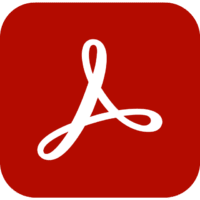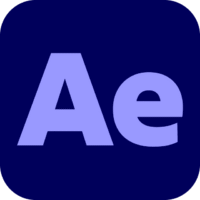FAQs
Below you’ll find answers to the questions we’re asked most often. If you can’t find the answer you’re looking for, just contact us.
General information
- What time do your courses run?
- How can I pay for a course?
- What happens if I need to postpone or cancel my training?
- What happens if I need to leave my course early?
- Is a certificate provided?
- Will I get any training materials or resources to take away at the end of my course?
- Is there any post-course support available?
- Do you offer discounts on your courses?
- Which is better – online or in-class training?
- Do you have any testimonials or reviews from recent delegates?
In-class training
- Where are your training centres?
- Is there parking at your centres?
- Do I need to bring my laptop with me?
- Can I use a Windows computer or Mac?
- Is lunch provided?
- Do you cater for special dietary requirements?
- Do you have free Wi-Fi access at the centre?
- Do your centres have aircon?
Online training
- What platform do you use for online training?
- Is the training live or pre-recorded?
- What setup do I need to do an online course?
- Do you provide the software I’m learning, or do I need to have my own?
- How do you provide training materials to online delegates?
- Will I need to carry out any preparation ahead of my course?
- Can I miss parts of my training to attend a meeting or run a personal errand?
- Can the training be recorded?
General information
What time do your courses run from?
All our courses, whether in-centre or live online, run from 9:30am-4:30pm each day.
How can I pay for a course?
Course fees can be paid by:
- Bank transfer. Please call 01527 834783 for our bank details.
- Card. Visa, Mastercard and American Express cards accepted. Payment can be made securely online or over the phone. Armada doesn’t record or store your card details.
- Buy now pay later. Available for private bookings; pay in 4 x interest-free fortnightly instalments. Facility provided by Clearpay. For details, see Clearpay terms of service.
We’re happy to accept Purchase Orders (POs) from UK registered companies with turnover in excess of £1m, and public sector organisations.
Our invoice payment terms (where a valid PO is provided) are 30 days. If no PO is provided, we require payment within 7 days of making the reservation, or prior to course start date (whichever is sooner).
What happens if I need to postpone or cancel my training?
When booking a place on one of our courses (either in-person or live online), you are booking a place on an event taking place on a set date and time.
However, we understand that things come up and situations change, so you can cancel or postpone your training course place without penalty as long as you give 10 full working days’ notice before your course is due to start. This increases to 20-days for on-request (closed) courses.
If you cancel or postpone within 10 days of the course start, a fee is payable. The fee charged depends on the notice given, and whether you are looking to cancel or postpone your course. For details, please see www.armada.co.uk/ts&cs.
What happens if I need to leave my course early?
We ask that delegates dedicate the full training day to their course. Should you absolutely need to leave early, please let us know in advance.
Our courses are progressive, whereby most sessions build on knowledge taught in previous sessions. If you have to miss part of your course, it’s unlikely that our trainer will be able catch you up on any content you have missed as there will be other delegates in attendance. As such, you may be asked to just observe the training without asking questions upon your return.
Is a certificate provided?
Yes, absolutely. All delegates who complete a course in full receive an e-certificate confirming successful course completion.
As we are a long-standing Autodesk-authorised Training Centre (ATC), all of our courses in Autodesk applications are Autodesk-accredited. At the start of your course, you’ll create an account in the Autodesk Education system. Your e-certificate will then be available for you to download from your account at the end of the course.
For Adobe, Technical Writing, SketchUp and all other courses, you’ll receive an Armada e-certificate. This is emailed to you shortly after completion of your course.
Will I get any training materials or resources to take away at the end of my course?
Yes, we provide comprehensive training materials that you can keep to use as a post-course reference guide. For most courses, online delegates an choose between a printed training guide that we post to you or PDF.
You’re welcome to keep any files you’re given or create in your training to refer to as a refresher later.
Is there any post-course support available?
All delegates are entitled to 30-days post-course email support from their trainer. For details about our approach and the scope of the support, see www.armada.co.uk/postcoursesupport.
Do you offer discounts on your courses?
Yes, we offer:
- A 10% discount on all scheduled course places to:
– Students, teachers and lecturers.
– People who work for a registered charity.
– ISTC members.
Evidence of your status that entitles you to a discount may be requested. - Bundle discounts for several popular two or three course packages, e.g. Fusion Essentials and Fusion CAM and CNC.
- Discounts for booking multiple course places:
– 5% discount if you book two places.
– 10% discount if you book three places.
– 15% discount if you book four places.
– 20% discount if you book five or more places.
This can be for several people attending one course, one person attending several courses, or a combination.
Which is better – online or in-class training?
This is without doubt our most frequently-asked-question! The answer is very much that it’s personal preference.
Our online courses follow the same structure and content as our classroom courses, and they are hosted live by the same instructors (no part is pre-recorded). The main difference is that for the online courses you are joining the course from your home or place of work and using your own hardware.
If you can dedicate your time to your course for the full duration, switching off from any external distractions, our online training is highly effective. Our courses are quite intensive, so if you don’t have an environment where you can focus exclusively on the training, or if you don’t have the necessary hardware requirements, you would be better to attend in-person at one of our centres.
Do you have any testimonials or reviews from recent delegates?
We’re proud to have over 500 Google 5* reviews.
Each course page on our website has a ‘Testimonials’ tab, whereby you can read testimonials left by recent delegates on that specific course.
In-class training
Where are your training centres?
We have eight UK centres, located in:
- Bromsgrove (nr Birmingham)
- Bristol
- Cardiff
- Manchester (Sale)
- Milton Keynes
- Nottingham
- Reading
- Sheffield.
We can also host training at clients’ sites pretty much anywhere in the UK.
Is there parking at your centres?
There is free on-site parking at our centres in Bromsgrove, Manchester and Nottingham.
Due to the city centre locations of the other centres, there isn’t free onsite parking but ample parking options are available within a couple of minutes’ walk.
Further details can be found on the ‘Directions and further details’ section on each centre’s information page.
Do I need to bring my laptop with me?
No, when attending training at one of our centres a computer running the relevant licensed software is made available to each delegate to practice the techniques being taught.
The computer you use will be pre-prepared with all your training files. All of our computers are Internet-connected, so you can save your work to the cloud using one of the many file-sharing facilities available for post-course access.
Can I use a Windows computer or Mac?
If the application you are learning runs the same on Windows or Mac, then you can choose which one you wish to use. You will be given the option to choose your computer preference during the booking process, so our IT team can prepare the relevant computers.
The only exception to this is AutoCAD, because the Windows and Mac versions are quite different. Our standard AutoCAD Essentials course is exclusive to Windows users, and we offer a separate AutoCAD for Mac Essentials course for Mac users.
Is lunch provided?
Yes! Each of our centres has slightly different lunch options. At some, we provide a buffet lunch, whereby at others we take delegates out to a local café or bistro.
Refreshments are available throughout the day at our training facilities. All offer tea, coffee, herbal teas, chilled water and plenty of biscuits 😊.
Do you cater for special dietary requirements?
We ask delegates to let us know in advance of their course if they have any specific dietary requirements, e.g. vegetarian, vegan, gluten free, etc., which we pass on to the lunch venue. If we’re not told ahead of your course about any specific requirements, then we may not be able to cater for these.
As lunch is provided by external companies, we do endeavour to meet these requirements where we can, but it’s not always possible. For example, not all lunch options offer halal meat.
Do you have free Wi-Fi access at the centre?
Yes – each centre has Wi-Fi for delegate use. This is free, and you’ll be given details on how to connect to this at the start of your course by our centre co-ordinator or trainer.
Do your centres have aircon?
Yes, all centres offer air conditioning.
Online training
What platform do you use for online training?
Here at Armada, we use Zoom as our platform of choice for hosting all scheduled (public) online courses. Whilst the Zoom app gives the best online training experience, if you have restrictions that prevent you from installing the app, then you can run Zoom in a browser which still works well for training.
If we’re hosting a course ‘on-request’ exclusively for a company, we can use Teams if that’s your preference (for most courses).
Is the training live or pre-recorded?
When you attend live online training with Armada, you are you’re participating in a live course, hosted by a real trainer, in real time. No part of our online training is pre-recorded.
What setup will I need to do an online course?
To ensure the best possible learning experience, you’ll need a computer with:
- A stable internet connection.
- Two screens – one to follow the training, and the other to practice using the software you’re learning, carry out exercises, etc. If you don’t have two screens, a good fallback option is two separate devices. The second device, that you’ll use to follow the training, can be a tablet; a mobile phone is not suitable.
- A webcam – so our trainer can see you.
- Audio capability – a headset, or microphone and speakers, so you can hear and be heard.
- The software you are being trained on.
- An external mouse. If you’re using a laptop or MacBook, we strongly advise against using its trackpad. For CAD and related courses, your mouse should have a scroll wheel.
For more details on this, please see www.armada.co.uk/onlinehardware
Do you provide the software I’m learning, or do I need to have my own?
We’re not able to provide access to software for online courses in most cases.
If you don’t have a subscription to the software you are learning, we can send you a link to fully-functional trial software that’s ideal for participating in training, to download and install.
For training in Autodesk applications (AutoCAD, Revit, etc.), if you’ve already used the trial (which can only be used on a computer once), we can loan you a license for the duration of the training.
How do you provide training materials to online delegates?
Online delegates receive the same files, resources and training materials as in-class delegates.
In the week prior to your course, we’ll email your participation instructions. This email will contain everything you need to join and participate in the course, including instructions for downloading your training files and (for most courses) your training guide as a PDF. We can usually offer the option of a printed copy too, which we post to you.
Will I need to carry out any preparation ahead of my course?
There is a small amount of preparation to do ahead of your course. For example, you’ll need to download your training files and extract them to your desktop. We provide full, clear instructions, and we’re available in the days ahead of your course to assist if you need any help 😊.
Once you’ve got everything in place, we ask you to complete a short pre-course checklist to confirm this so your course can start promptly without any hold-ups.
For some courses, such as AutoCAD Essentials, we recommend that delegates who are completely new to the application carry out some pre-course familiarisation. The purpose of this is to ensure you ‘hit the ground running’ when the training starts.
Can I miss parts of my training to attend a meeting or run a personal errand?
We ask that all delegates dedicate their full attention to the training for the duration, much the same as you would if you were attending in-person. If you need to schedule a meeting, please do this during your lunch break (usually around 12:30pm for 45 mins-1 hour) or after 4:30pm.
If you cannot arrange things to take place around your training, please let us know ahead of your course. If you do need to miss parts of the course, please bear in mind that your trainer won’t be able to catch you up on anything you’ve missed, as it’s unfair on the delegates who are present throughout to wait whilst you are caught up.
Can the training be recorded?
No, due to the complexities surrounding privacy legislation, we’re not able to record our scheduled (public) courses.
We can record on-request (closed) courses, if asked beforehand.