AutoCAD 3D training
2 days
In centre:
£395+ VAT
Live online:
£345+ VAT
Dates and booking
Key details
Accredited AutoCAD 3D course introducing modelling concepts, and key techniques for working in AutoCAD’s 3D environment.
You will learn how to:
- Create 3D models from 2D designs.
- Use solid modelling, surface modelling and mesh modelling techniques.
- Create full working drawings of your 3D models.
- Produce visualisations of models, incorporating lighting and materials.
In-class or online
This course is available in-class at eight centres or live online.
Upcoming course dates
Who should attend?
This course is ideal for users proficient in using AutoCAD for 2D drawing, who now want to take advantage of AutoCAD’s 3D modelling capabilities.
Is the training industry-specific?
The techniques taught in this course are relevant to all industries. You’ll learn 3D modelling techniques relevant to all industries, including engineering and architecture. Our trainers draw on exercises from a variety of disciplines.
Accredited AutoCAD 3D training
Armada is an Autodesk Authorised Training Centre (ATC), and our AutoCAD 3D training courses are accredited by Autodesk.
AutoCAD 3D training is hosted by Autodesk Certified Instructors, with vast experience of using the application professionally. For details, see Expert trainers.
How will I learn?
AutoCAD 3D training is hands-on and practical.
Our trainers teach the necessary theory then demonstrate techniques step-by-step. You then practice the techniques taught on a computer running AutoCAD.
There is plenty of time to ask questions, and you can take away all the files you create.
AutoCAD 3D training guide and certificate
You’ll receive:
- A practical AutoCAD training guide, to refer to during the course and use as a refresher after. Choose from a printed, bound guide or a PDF – whatever suits you best. If you’re participating online and you choose a printed guide, we’ll post this to you.
- An e-certificate confirming successful completion of an accredited AutoCAD 3D training course. Click here to see an example of the certificate you receive.
AutoCAD certification exams
When you attend AutoCAD training, you’re not assessed and there is no exam to sit. We teach you practical skills you can use in the real world, not prepare you to sit a test.
If you want to gain an industry-recognised credential in AutoCAD, we offer an Autodesk certification exam that you can sit on a future date.
Exams are sat online, from your place of work or home. For further details, see Certification exam.
After course support
Following AutoCAD 3D training, delegates are entitled to 30 days’ email support from their AutoCAD trainer to help with any post-course issues. For further details, see Support. For further details, see Support.
Prerequisites
You should be familiar with the fundamentals of AutoCAD, i.e. have attended AutoCAD Essentials training or have equivalent knowledge through other means.
Ideally, you will be proficient in some or all of the techniques taught in our AutoCAD Intermediate course, but this isn’t essential.
AutoCAD version
Training is based primarily on AutoCAD 2026. It is relevant to users of AutoCAD 2020 and later, running on a Windows computer.
You must have access to full AutoCAD to be able to carry out the techniques taught in this course. AutoCAD LT does not support 3D modelling.
This course is not suitable for users of AutoCAD for Mac.
Our guarantees to you
We offer:
- A price guarantee that you’re getting the best value for money.
- A training guarantee that you’ll learn the concepts and skills you need.
On-request AutoCAD training available
AutoCAD 3D training is also available on-request, i.e. one-to-one training or a ‘closed course’ for your group, hosted at one of our centres, your venue or online.
On-request AutoCAD training can be tailored to take into account any existing knowledge you have, and the work you’re going to be doing. Please contact us for a quote.
General information
Course times
9.30am–4.30pm.
Payment
Payment for AutoCAD training can be made by:
- Bank transfer. Please call 01527 834783 for our bank details.
- Card. All major credit and debit cards accepted. Payment can be made securely online or over the phone. Card payments are processed by Stripe. Armada doesn’t record or store your card details.
Purchase orders
We accept purchase orders from UK-registered companies and public sector organisations.
Cancellations and transfers
You can cancel a booking on a scheduled training course, or transfer to a later course, without penalty providing you give us 10 working days’ notice. Any fees already paid will be refunded.
If you cancel a booking on a scheduled AutoCAD 3D course giving less than 10 working days’ notice, or request a transfer to a later course, a cancellation/transfer fee is payable. The fee charged depends on the notice period given. For details, see cancellation terms.
Different terms apply for the cancellation or postponement of an on-request course (one-to-one training or a ‘closed course’ for your group). For details, see course cancellations.
Terms and conditions
Training course bookings are subject to our terms and conditions.
Expert trainers
AutoCAD 3D training courses are hosted by:
- Stewart Cobb
- Carl Portman
- Simon Oliver
- Martin McCann
- Andy Roe
- Rod Cleasby
- John Billyard
- Nebille Al-Wahid
- Ricardo De Jesus
- Marnus van Staden
- Drew Smith
- Lee Brown
- Shaun Bryant
- Philip Madeley
- Calum Fischer-Keogh
Stewart Cobb

Stewart began his working life as a junior draughtsman, and progressed through to Design Director leading a studio of designers working on both 2D and 3D projects.
He then worked for himself for over 25 years, completing around 100 design projects per year for a myriad of clients, including household names such as Vauxhall and McDonalds.
More recently, Stewart’s focus has been on training. He has been an Autodesk Certified Instructor since 2010, hosting courses in AutoCAD, Revit, 3ds Max, AutoCAD Plant 3D, Civil 3D, AVT and Advance Steel. He’s also an expert user of Trimble SketchUp and a range of renderers including V-Ray and Twinmotion.
In between courses, Stewart uses these applications professionally when carrying out project work for clients. Using the applications regularly helps him to keep up-to-date with the latest technologies and practices.
Outside of work, Stewart enjoys music (he runs the sound desk for a number of local bands), reading and playing with any new piece of technology he can lay his hands on!
Carl Portman

Carl Portman has been an Autodesk-accredited instructor for 25 years, a College Lecturer (City and Guilds 3D modelling) for 15 years and a CAD consultant for 35 years.
Carl’s background is in engineering. He has vast design experience in a wide range of industries, including automotive, aerospace and medical, and he continues to carry out project work for a range of clients. Projects that Carl has completed include designing complete car plants for Jaguar Land Rover.
Carl has expert knowledge of:
- A wide range of 3D design applications used in engineering, including AutoCAD, Alias, Fusion, Inventor and SolidWorks.
- Machining, CAM and CNC.
Away from work, Carl’s passion is motorsport, and until recently he raced motorbikes. He knows Silverstone and Brands Hatch like the back of his hand, and he has the scars to prove it.
Simon Oliver

Simon studied Building and Civil Engineering and worked for a short while in a shop fitting drawing office. This gave him a good background for when he started to work with AutoCAD and Autodesk’s architectural add-ons.
Simon became a CAD operator at one of the first Autodesk main dealers in the UK in the mid 1980’s, and soon progressed to carrying out sales demonstrations, hosting training and providing support to companies in a wide range of industry sectors.
Since 1992, Simon has focused on training, continuing to specialise in AutoCAD and the AutoCAD Architecture specialised toolset. He is a long-standing Autodesk Certified Instructor (ACI), and has City and Guilds training qualifications.
Martin McCann

Martin McCann qualified as an Architect in 1986, and he holds a teaching certificate (further and adult education).
He is a long-established Autodesk Certified Instructor (ACI), a capacity in which he has taught thousands of professionals, including Architects, Structural Engineers and Mechanical Engineers, for over 20 years.
Martin has expert knowledge of Revit, NavisWorks, ReCap, AutoCAD and AutoCAD Architecture, amongst other Autodesk applications.
He has been commissioned by Autodesk on multiple occasions to host sessions for them at locations including New York, Chicago, Moscow, Milan and Munich. He has trained Autodesk’s staff and many other Autodesk Certified Instructors, and has operated as a visiting Lecturer at the University of Northumbria and Cambridge School of Art.
Martin is the author of the McCann’s BIM Guides series of published Revit training manuals.
Andy Roe

Andy has worked in CAD for over 30 years in roles including Draughtsman, CAD System Manager, Project Manager and Design Engineer.
In recent years, Andy has focused on developing and delivering training courses. He is a long-established Autodesk Certified Instructor (ACI), and he focuses primarily on Autodesk applications including AutoCAD, Inventor, Fusion, 3ds Max and Sketchbook, as well as Dassault Systèmes SolidWorks.
Andy continues to undertake project work to keep up-to-date with the latest technologies and practices. He specialises in modelling complex 3D designs from prototype to production, including the development of visuals and animations for a range of engineering projects.
Industries in which Andy has significant experience include aerospace, defence and automotive.
Rod Cleasby

Rod has over 25 years’ experience working as a designer, visualisation expert and artist. His specialist areas include architecture, interior design and the production of photorealistic 3d virtual environments.
AutoCAD, 3ds Max and SketchUp have been the mainstay of Rod’s professional work for 20 years. He is also an expert in various related tools and technologies, including Photoshop, and he has expert knowledge of a wide range of renderers, including V-Ray, ART, Arnold and LightUp.
Rod has extensive training experience. He has worked as a Senior Lecturer at the University of Westminster on their Computer Visualisation course, and he is a long-established Autodesk Certified Instructor.
Away from his professional work, Rod is an accomplished artist and musician, and a prolific writer of novels, novella, poetry and prose.
John Billyard
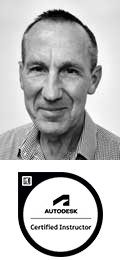
John has used CAD software for over 35 years, providing high quality engineering and architectural designs to a wide range of clients
He has provided training in the applications he uses for a similar length of time, and for the last 15 years, has been commissioned directly by Autodesk to provide consulting and training services to their corporate client base.
John hosts courses in various Autodesk applications including AutoCAD, Fusion, Inventor and Vault. He also trains Dassault Systèmes’ SolidWorks, Trimble SketchUp and Epic Games’ Twinmotion.
He takes pride in keeping pace with the latest industry design tools and technologies; enabling him to meet the challenges and demands of an ever changing working environment.
Nebille Al-Wahid

Nebille studied architecture at University, achieving a high-grade BSc and an MSc distinction.
Over the last 20 years, he has worked for architectural practices, local authorities and numerous blue-chip clients in the construction and related industries.
Roles Nebille has carried out include Architectural Technician, Visualiser/Animator, Revit/BIM Coordinator, Software Developer and Consultant. He specialises in project setup, family creation and team structures/collaboration.
Alongside his hands-on work, Nebille hosts regular courses in 3ds Max, AutoCAD, Revit and NavisWorks. He has been an Autodesk Certified Trainer since 2006.
Ricardo De Jesus

Ricardo is a creative and passionate Autodesk Certified Instructor with over 18 years’ experience delivering professional training to clients in the UK and overseas.
As a former architect with a strong foundation in visual design and technical drawing, Ricardo has expert industry knowledge. He is a skilled user of industry-leading software tools including AutoCAD, 3ds Max, SketchUp and Cinema 4D, and the most popular renderers used with these applications including Redshift and V-Ray.
He now focuses on training, passing on his knowledge to help learners master these applications. Committed to lifelong learning in digital design, Ricardo enjoys adapting teaching strategies to meet the needs of all learners.
Marnus van Staden

Marnus van Staden is an experienced professional with over a decade of expertise in Autodesk software instruction and consulting. With a strong civil engineering background, Marnus has contributed to many projects including railways, bridges, commercial and residential buildings, and complex steel and concrete structures.
As an instructor, Marnus has spent 10 years helping clients gain confidence in using Autodesk tools like AutoCAD, AutoCAD Electrical, Civil 3D, Revit, Navisworks, Infraworks and BIM 360, creating customised instruction programs for a diverse range of industries.
Known for his practical, hands-on approach, Marnus offers a first-class experience to individuals and organisations looking to elevate their Autodesk skills and project efficiency.
Marnus continues to work as an Autodesk consultant, advising clients on best practices and tailored solutions to boost productivity and project outcomes.
Drew Smith

Drew is a highly-experienced Instructor and College Lecturer with a demonstrated history of working in design and craft education.
He has expert knowledge of a range of Autodesk applications, including AutoCAD, Fusion and 3ds Max, and Adobe Photoshop and InDesign.
Drew has impressive qualifications, which include a First Degree from the University of Oxford, and a Master’s Degree and PGCE from the University of Brighton.
Lee Brown

Lee Brown is an Autodesk Certified Instructor with 25 years’ experience working as a Draughtsman and Electrical Design Engineer.
He has numerous City and Guilds qualifications in subjects including AutoCAD 3D Design, Advanced AutoCAD System Management and Electrical Engineering.
Lee splits his time between training, and working as a Consultant. He specialises in the implementation, configuration of AutoCAD Electrical to company’s specific requirements. Industries in which Lee has implemented AutoCAD Electrical include Manufacturing, Oil and Gas, Defence, Aerospace, and Building Services.
Lee has developed a range of courses for AutoCAD Electrical, and written the accompanying training guides.
He remains hands-on, carrying out regular Electrical System design and Control Panel design projects. Other tasks and project’s he’s undertaken recently include the administration of CAD databases, creation of drawing office standards, review of existing operating practices and workflows, and the management of a team of eight draughtsman.
Shaun Bryant

Shaun is an Autodesk Certified Instructor (ACI) in AutoCAD and Revit, with over 33 years of industry experience.
Shaun has worked as a consultant, trainer, CAD manager, and user, with the earlier years of his CAD career in sales, pre-sales, and business development. He is also a world-class LinkedIn Learning author of numerous AutoCAD and Revit online learning courses. He is also the owner and author of the reputable CAD blog, Not Just CAD!
He has been a director on the board of Autodesk User Group International (AUGI), and is a seasoned Autodesk University (AU) speaker and mentor. Shaun was the AutoCAD expert at the inaugural Autodesk University London in June 2017, he is an Autodesk Expert Elite and AutoCAD Influencer, and he’s the author of the recent Wiley title, ‘Tinkercad For Dummies’.
Away from training, Shaun is known to dabble in a bit of rock ‘n’ roll as an established singer/songwriter.
Philip Madeley

Philip’s background is in Civil Engineering. He is a Fellow of the Chartered Institution of Civil Engineering Surveyors, and has worked as a Consultant in this industry for many years.
Philip is also a long-standing Autodesk Certified Instructor, with specialist knowledge of AutoCAD and related GIS applications such as Civil 3D, AutoCAD Map 3D and InfraWorks.
Philip’s approach to training is practical. He loves to utilise his knowledge and experience to show delegates how they can make best use of the software on their own projects.
Away from training, Philip’s interests are photography, and watching rugby and cricket. He also does voluntary work, and describes himself as an all-round lover of life.
Calum Fischer-Keogh

As a registered architect, Calum has 30 years’ experience delivering technically challenging, multi-disciplinary design and construction projects using applications including AutoCAD and Revit.
Calum has lead implementation, development, sales and training teams in a CAD environment. He has a deep level of understanding of AutoCAD and Revit. As well as hosting training courses, he has significant experience presenting and demonstrating Autodesk’s solutions to clients at public events, advising clients on the implementation of Autodesk applications within their practices and troubleshooting issues that arise.
Away from training, Calum enjoys keeping fit by swimming, participating in watersports, running and hillwalking. When not participating himself, he supports his children in their competitive sporting activities.
Course content
Navigating the 3D space
- Changing workspaces
- Using the Viewcube
- Understanding the view controls and User Co-ordinate Systems (UCS)
- Using Dynamic UCS
- Using perspective and parallel views
Solid modelling
- Primitive creation
- Boolean construction – Union, Subtraction, Intersect and Interfere
- Creating Lofts, Sweeps and Revolves
- Solid models with the Presspull tool
- Solid model editing
- Sub objection selection and manipulation within a solid
Surface modelling
- Splines and their use in surface models
- Creating Lofts, Sweeps and Revolves
- Sub objection selection and manipulation within a surface
- An introduction to NURBS
- Conversion to a solid model
Mesh modelling
- Primitive creation
- Sub-object selection and manipulation within a mesh
- Smoothing and creasing a mesh model
- Conversion to a solid model
Model manipulation
- Moving, rotating and scaling using the Gizmo
- Using the Rotate3D tool
Drafting in the 3D environment
- Lines, Polylines and 3D Polylines
Viewing 3D models and the paper space environment
- Viewport creation
- Creating a section and using the clipping planes
- Using the base tool to create a detail drawing set
- Annotation
Printing
- Using visuals styles and hidden line removal
- Output to a 3D printer for fast prototyping
Rendering
- Camera settings
- Task and environmental lighting
- An introduction to materials
- Applying materials
- Render settings and output types
Live online training
Online training lets you participate in a live AutoCAD course from your place of work or home.
We do everything possible to make your online training experience as close as possible to actually being in the classroom. You can:
- See and hear our trainer, and the other delegates participating in the course…

- Watch our trainer demonstrate techniques in AutoCAD.
- Interact by speaking, or using chat.
- Share your screen with our trainer, and allow them to take control to explain something.
Like our in-class courses, online AutoCAD 3D courses…
- Are presented by Autodesk Certified Instructors.
- Give you plenty of opportunity to carry out assisted, practical exercises using AutoCAD.
- Offer 30 days’ email support from your trainer.
All you need is an Internet-connected computer with…
- AutoCAD installed. If you don’t have a current subscription to AutoCAD, you’re entitled to a 30-day trial that’s ideal for participating in training. We’ll send you a link to this. If you’ve already used your trial, we can lend you a license for the duration of your course.
- A webcam and audio capability. If your computer running AutoCAD doesn’t have these, you can use a second device, such as another computer or tablet. See Hardware recommendations for live online training for further details.
If there’s anything you’re not sure about we’ll do our best to help you. We won’t be able to assist with your AutoCAD installation, but we can provide details for Autodesk support who’ll be able to help you with this.
We provide everything else…
- Links to download the files, resources, etc. you’ll use in your course.
- A training guide. For most courses, you can choose from a printed copy that we post to you, or a PDF.
In the week before your course, we’ll send you an email containing everything you need to prepare for and participate in the training. Then, a couple of days before your course, we’ll give you a courtesy call to make sure you have everything in place and answer any questions you may have.
Please note that we are not able to record scheduled online courses for privacy reasons.
When you attend live online training, you’re participating in a real course, hosted by a real trainer, in real time
Discounts and bundles
To make your AutoCAD training as affordable as possible, we offer:
- A discounted AutoCAD training bundle.
- A range of training discounts on our scheduled (public) AutoCAD training courses.
- A price guarantee that you won’t get AutoCAD training for less.
AutoCAD training bundle
Book:
- AutoCAD Essentials (3 days), and
- AutoCAD Intermediate (3 days), and
- AutoCAD 3D (2 days)
for £1,245 + VAT (in-class), or £1,055 + VAT (live online), saving £240 + VAT in both cases.
The bundle price will be applied automatically when you add these three courses to your basket.
Training discounts
Multiple places
If you book multiple places on any courses, we can offer you:
- 5% discount if you book two places.
- 10% discount if you book three places.
- 15% discount if you book four places.
- 20% discount if you book five or more places.
This can be for several people attending one course, one person attending several courses, or a combination.
These discounts are available for both classroom-based courses and live online training.
Concessions
We offer a 10% discount on scheduled AutoCAD course places to:
- Students, teachers and lecturers.
- People who work for a registered charity.
- ISTC members.
These discounts are available for both classroom-based courses and remote training.
Please call us if you qualify for a discount. Evidence of your status that entitles you to a discount may be requested.
Terms and exclusions
Only one of the above discounts can be applied to any booking.
The above discounts are not available for on-request course bookings (one-to-one training or a ‘closed course’ for your group).
Price guarantee
When you book training with Armada, we want you to be certain that you’re not paying over-the-odds. So, if you book a place on any scheduled (public) course and then find the same course at a lower price elsewhere, we will match that price.
To qualify for the price match:
- The course you find must be comparable. By this we mean it must:
- Cover the same subject.
- Be the same duration or longer.
- Hold the same accreditations as our course, i.e. it must be provided by an Autodesk Authorised Training Centre (ATC).
- For classroom-based courses, be in the same region, i.e. within 50 miles of our centre.
- For online training, be a live course, i.e. not pre-prepared e-learning content.
- The lower price must be advertised on the other company’s website.
To claim a price match, just call any time before attending your course and tell us where you saw the price.
Certification exams
Armada is an Autodesk Certification Centre offering exams that lead to industry-recognised qualifications. For AutoCAD, we offer an Autodesk Certified User (ACU) exam.
Whether you’re a student or a professional, achieving AutoCAD ACU status validates your skillset, providing enhanced credibility and accelerated professional development.
Successful candidates receive:
- An e-certificate (PDF) from Autodesk confirming your AutoCAD-certified status.
- An official Autodesk-Certified badge that you can use to market your skills, e.g. on your business cards, in your email signature, on your website, etc.
To read more about the benefits of achieving Autodesk-certified status in AutoCAD, read Lyndsay Mann’s blog What benefits does Autodesk certification bring?
Autodesk Certified User (ACU) exam in AutoCAD
 Entry level exam to validate your knowledge of fundamental concepts and procedures in AutoCAD.
Entry level exam to validate your knowledge of fundamental concepts and procedures in AutoCAD.
- Qualification: Autodesk Certified User in AutoCAD.
- Length of exam: 50 minutes.
- Recommended preparation: Attend AutoCAD Essentials training, and have approximately 50 hours’ experience using AutoCAD.
- Further details: download exam guide.
Practice test
A practice test is available that reflects the questions you’re likely to be asked in your AutoCAD ACU exam. The practice test is taken online, from your place of work or home. The test has two modes:
- Testing mode, which replicates your exam.
- Training mode, which provides step-by-step help on questions.
The practice test can be retaken up to 30 times in a one-year period. (You’re asked the same questions each time.)
Practice tests are available for installation on Windows computers running AutoCAD. For further details, see www.gmetrix.net/GetGMetrixSMS.aspx.
Practice tests can only be purchased from Armada along with an exam.
Prices
AutoCAD ACU exam: £150 + VAT.
Discounted price available to Armada training delegates: £100 + VAT.
AutoCAD ACU exam/practice test bundle: £200 + VAT.
Discounted price available to Armada training delegates: £150 + VAT.
AutoCAD ACU exam retake: £75 + VAT.
When can I take my AutoCAD exam?
You can take your exam in one of our regular AutoCAD exam sessions.
Dates of forthcoming AutoCAD exams: 11 Jul, 15 Aug, 19 Sep.
Exam sittings usually take place in the afternoon, at 2pm. We confirm your exam time one week before your sitting.
Booking an exam and payment options
To book an exam, please email exams@armada.co.uk providing details of the exam you’d like to sit, or call 01527 834783.
Payment for ACU exams can be made by bank transfer or card.
We accept purchase orders from UK-registered companies and public sector organisations.
Q and A
- What version of AutoCAD am I tested on?
You can choose to be tested on the 2023, 2024 or 2025 application version. - What is the pass mark for AutoCAD ACU certification exams?
You will be notified of the pass mark prior to your exam starting. - When do I find out if I’ve passed?
Immediately, when you complete your exam. Your result is displayed on-screen. - What happens if I do not pass?
You will receive a diagnostic score report that indicates areas for improvement. You may then retake the examination as needed. Should you need to retake an exam, simply re-book. Discounted prices are available for retakes. - Who can I contact if I have more questions?
Email any questions you have to exams@armada.co.uk.
See also…
Exam Ts & Cs
Complementary services
We offer a range of services to support your CAD work.
Bureau service
If you have a peak workload, or require assistance with a specific project, our highly experienced CAD designers can carry out project work for you. We offer CAD design services on an hourly or daily rate, or we can provide a fixed-price quote for your project.
We offer a full range of CAD design services, from 2D drafting to conceptual 3D modelling and engineering design.
Support services
Our experts can assist you with your CAD work, boosting your productivity. We can:
- Configure AutoCAD, customising the CAD workspace for your specific requirements.
- Create standards, templates, symbols, styles, etc., tailored to your CAD work.
- Advise on workflow to streamline lengthy and tedious tasks.
Support is available at our centres, or on-site at your venue.
![]()
![]()
Jack L
Russell S
Caleb D
Iftikhar A
Harry L
Henry B
Daniel M
Chris R
Jacob E
Luke S
Holly M
Andrew C
Josh J
”
Darren F
”
Teri G
”
Megan F
”
Toby D
Jennifer B
Rhys L
Robert M
Jelena S
Zak G
Prabhakaran R
Samuel H
Jonathan S
Victoria P
Tracey H
Tracey H


















































