Introduction to Illustrator training
2 days
In centre:
£395+ VAT
Live online:
£345+ VAT
Dates and booking
Key details
Illustrator training course for beginners, teaching key techniques for producing professional-standard illustrations and type effects.
Sessions include:
- Selection techniques
- Creating artboards
- Drawing basic shapes
- Working with colour
- Organising & transforming objects
- Working with layers
- Using Creative Cloud assets
- Creating freehand paths
- Working with text
- Adding effects
- Working with symbols.
This course is ideal for new and novice Illustrator users who needs to create illustrations, logos, maps, graphs, diagrams, advertisements and other graphics.
Upcoming course dates
In-class or online
This course is available in-class at eight centres or live online.
Expert trainers
Illustrator courses are hosted by Adobe Certified Professionals with vast experience of using the application professionally. See Expert trainers.
How will I learn?
Illustrator training is hands-on and practical.
Our trainers teach the necessary theory then demonstrate techniques step-by-step. You then practice the techniques taught on a computer running Illustrator. You’ll have plenty of opportunities to ask questions.
Windows or Mac
Illustrator works similarly on the Windows and Mac platforms.
Our centres offer both Windows and Mac computers for delegates to use, so you can choose to carry out exercises on the platform you’re familiar with.
Illustrator training guide and certificate
Course delegates receive:
- A practical Illustrator training guide, to refer to during the course and use as a refresher after. Choose from a printed, bound guide or a PDF – whatever suits you best. If you’re participating online and you choose a printed guide, we’ll post this to you.
- An e-certificate confirming successful course completion. Click here to see an example of the certificate you receive.
After course support
Following Illustrator training, delegates are entitled to 30 days’ email support from their Illustrator trainer to help with any post-course issues. For further details, see Support.
Prerequisites
No prior Illustrator knowledge is necessary.
Illustrator version
Training is based primarily on Illustrator 2025. The techniques taught are relevant to all recent releases of Illustrator.
All Illustrator training is suitable for both Windows and Mac users.
Follow-on course
Our guarantees to you
We offer:
- A price guarantee that you’re getting the best value for money.
- A training guarantee that you’ll learn the concepts and skills you need.
On-request Illustrator training available
Introduction to Illustrator training is also available on-request, i.e. one-to-one training or a ‘closed course’ for your group, hosted at one of our centres, your venue or online.
On-request Illustrator training can be tailored to take into account any existing knowledge you have, and the work you’re going to be doing. Please contact us for a quote.
General information
Course times
9.30am–4.30pm.
Payment
Payment for Illustrator training can be made by:
- Bank transfer. Please call 01527 834783 for our bank details.
- Card. Visa, Mastercard and American Express cards accepted. Payment can be made securely online or over the phone. Armada doesn’t record or store your card details.
- Buy now pay later. Available for private bookings; pay in 4 x interest-free fortnightly instalments. Facility provided by Clearpay. For details, see Clearpay terms of service.
Purchase orders
We accept purchase orders from UK registered companies with turnover in excess of £1m, and public sector organisations.
Cancellations and transfers
You can cancel a booking on a scheduled training course, or transfer to a later course, without penalty providing you give us 10 working days’ notice. Any fees already paid will be refunded.
If you cancel a booking on a scheduled Introduction to Illustrator course giving less than 10 working days’ notice, or request a transfer to a later course, a cancellation/transfer fee is payable. The fee charged depends on the notice period given. For details, see cancellation terms.
Different terms apply for the cancellation or postponement of an on-request course (one-to-one training or a ‘closed course’ for your group). For details, see course cancellations.
Terms and conditions
Training course bookings are subject to our terms and conditions.
Expert trainers
Introduction to Illustrator training courses are hosted by:
Matt Haddock
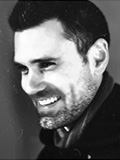
Matt is one of the UK’s leading creative software trainers. He has hosted training in Adobe’s core graphics packages, InDesign, Illustrator and Photoshop, at all levels, for over 20 years.
Matt brings a wealth of industry knowledge. When not training, he continues to work as a graphic designer, working on a variety of projects in areas including promotion, identity, publishing and graphics.
He has a friendly, familiar approach to training, encouraging delegates to ask questions and take full ownership of the skills they learn.
Lynne Telfer

Lynne Telfer is highly experienced instructor with over 25 years’ experience working as a professional trainer.
In the late nineties, Lynne worked for Adobe as a trainer and consultant, hosting courses in FrameMaker and other applications at all levels for Adobe’s clients. She’s provided training in Adobe’s Technical Communication and Creative applications ever since.
Lynne has expert knowledge of:
- Adobe FrameMaker – both Unstructured and Structured use.
- Adobe RoboHelp.
- Adobe Creative Cloud applications: InDesign, Photoshop, Illustrator and Acrobat.
- Adobe’s e-Learning tools – Captivate and Presenter.
- Microsoft Office suite of applications, covering the mainstream applications Word, Excel and PowerPoint to advanced level.
Lynne has a BA Hons in Educational Practice from Oxford Brookes University.
Simon Dry

Simon is a highly-experienced design professional and AI expert, whose previous roles have included Designer, Project Manager and Creative Director. He has expert knowledge of a range of applications, including Adobe InDesign, Illustrator and Photoshop, hosting courses in these applications at all levels. Simon continues to work as a graphic designer, working on a variety of projects for Blue-Chip clients in areas including press and digital ads, photography, website design, social media.
Simon is at the forefront of AI development, focussing on ways that the emerging technology can be utilised by business to improve productivity and maximise potential. He has expert knowledge of a wide range of AI tools, including ChatGPT, Adobe Firefly, Copilot and Midjourney.
Alistair Dabbs

Alistair is a highly-experienced trainer with expert knowledge of various Adobe creative applications including InDesign, Photoshop, Illustrator, After Effects and Premiere Pro. He has held Adobe Certified Instructor (ACI) status for almost 20 years, delivering courses in both English and French.
Alistair has worked in a wide range of publishing roles including prepress production, graphic design and editorial production. He has delivered workshops and chaired debates at IT industry conferences.
When not training, Alistair works as a journalist and technical writer, writing on topics including digital imaging, computer arts, fintech, data security, AI and VR. He is a regular contributor to various computer and graphic arts magazines including The Register and Ars Technica, and is the author/co-author of several published books, including the best-selling Digital Designer’s Bible.
Richard Bird

Richard is an Associate of the Learning and Performance Institute (TAP accredited) with 30+ years’ experience in the design industry and 20+ years’ training experience.
He began his career at the London College of Printing, and then worked as a magazine designer and art editor. Later, on switching to the advertising industry, he made a name as a freelance typographer and studio manager working for top London studios including Domino, Mustard and Face. Richard enjoys bringing his wealth of knowledge and experience to others.
Richard’s extra-curricular interests include horse riding, military history, travel and typography.
Phil Talbot

Phil works as a professional graphic designer and illustrator.
He’s a long-standing Adobe Design Specialist with expert knowledge of Adobe InDesign, Photoshop, Illustrator, Creative Cloud Express and Acrobat. He has used all of these applications extensively for over 25 years.
Phil’s professional qualifications and extensive experience provide an ideal base to train delegates using blended learning techniques to improve the individuals’ and organisations’ capabilities. He has worked with and trained many blue-chip organisations.
Philip Odell

Philip is a highly experienced instructor specialising in Adobe InDesign, Photoshop, Illustrator, Acrobat and FrameMaker.
Philip began his working life with Texas Instruments, before joining Adobe in 1995, where he worked for five years. Philip still has links with Adobe, manning their stands and carrying out presentations when they’re exhibiting in the UK.
For the last eighteen years, Philip has worked as a graphic design specialist, consultant and trainer. He continues to use Adobe applications extensively in his day-to-day professional work.
Course content
Getting Started
- What is Illustrator?
- Vector vs raster graphics
- Navigating the interface
- Selecting a tools panel
- Contextual taskbars
- Selecting & creating a workspace
- Opening, closing & saving files
- Saving to the Cloud (AIC)
- Creating a new file
- Adjusting document settings
- Changing zoom magnification
- Using the Hand & Rotate View tools
- Switching between outline & preview
- Getting help
Preferences
- Interface colour & UI scaling
- Unit of measure
- Number of history states
- File handling options
Selection Techniques
- Selection & direct selection tools
- Selecting by colour with the Magic Wand
- Adjusting Magic Wand tolerances
- Selecting all
- Saving a selection
Artboards
- Creating, resizing & naming artboards
- Reorganising artboards
- Artboard options
Drawing Basic Shapes
- Drawing basic closed paths (shapes)
- Adjusting the live widgets to round corners
- Adjusting the no. of sides on a polygon
- Drawing open paths with the Line, Spiral & Arc tools
- Isolation mode
Working with Colour
- Using the colour picker to add colour
- Applying a default colour swatch
- Custom swatches
- Swatch groups
- Selecting a pre-defined group of colours
- Creating a gradient fill
- Using the gradient annotator
Modifying Shapes
- Manipulating anchor points
- Working with anchor points
- Creating custom shapes – Shape Builder
- Stroke weight & manipulate options
- Using the Width tool
Organising & Transforming Objects
- Transform tools – Rotate, Shear & Scale
- Transform again to repeat
- Rotating an object around another object
- Adjusting the stacking order
- Aligning, distributing & grouping items
- Locking & unlocking objects
- Using the Eraser tool
Basic Layers
- Organising your artwork into layers
- Showing, hiding & locking layers
- Adjusting the layer stacking order
- Filtering by layer
Creative Cloud
- Creating & sharing a Library
- Using assets from a library
- Moving assets to another library
- Making colours accessible – Adobe colour
Creating Freehand Paths
- Creating paths using the Pen tool
- Working with the Curvature tool
- Drawing with the Pencil tool
- Smoothing a path
- Using the Path Erase & Join tools
Working with Text
- Creating & formatting point text & area text
- Spell checking
- Using Find & change
- Inserting special characters
- Adobe fonts
- Placing a Word file
Adding Effects
- Applying an effect – drop-shadows & inner/outer glows
- Working with the Appearance panel
Working with Symbols
- Inserting pre-defined symbols
- Editing symbols
- Creating your own symbols
- Saving a symbol set
- Using the symbol tools
Exporting Assets
- Creating PNG, JPG, SVG & PDF versions of your artwork
Live online training
Online training lets you participate in a live Illustrator course from your place of work or home.
We do everything possible to make your online training experience as close as possible to actually being in the classroom. You can:
- See and hear our trainer, and the other delegates participating in the course…

- Watch our trainer demonstrate techniques in Illustrator.
- Interact by speaking, or using chat.
- Share your screen with our trainer, and allow them to take control to explain something.
Like our in-class courses, online Introduction to Illustrator courses…
- Are presented by Adobe Certified Instructors.
- Give you plenty of opportunity to carry out assisted, practical exercises using Illustrator.
- Offer 30 days’ email support from your trainer.
All you need is an Internet-connected computer with…
- Illustrator installed. If you don’t have access to Illustrator, we can usually send you a link to fully-functional trial software to download and install.
- A webcam and audio capability. If your computer running Illustrator doesn’t have these, you can use a second device, such as another computer or tablet. See Hardware recommendations for live online training for further details.
If there’s anything you’re not sure about we’ll do our best to help you. We won’t, however, be able to assist with your Illustrator installation.
We provide everything else…
- Links to download the files, resources, etc. you’ll use in your course.
- A training guide. For most courses, you can choose from a printed copy that we post to you, or a PDF.
In the week before your course, we’ll send you an email containing everything you need to prepare for and participate in the training. We’re available in the days ahead of your course to assist if you need any help.
Please note that we are not able to record scheduled online courses for privacy reasons.
When you attend live online training, you’re participating in a real course, hosted by a real trainer, in real time
Discounts and bundles
To make your Illustrator training as affordable as possible, we offer:
- A discounted Illustrator training bundle.
- A range of training discounts on our scheduled (public) Illustrator training courses.
- A price guarantee that you won’t get Illustrator training for less.
Illustrator training bundles
Book places on:
- Introduction to Illustrator (2 days), and
- Intermediate/Advanced Illustrator (2 days)
for £695 + VAT (classroom-based) or £595 + VAT (live online training), saving £95 + VAT in both cases.
The bundle price will be applied automatically when you add these two courses to your basket.
Training discounts
Multiple places
If you book multiple places on any courses, we can offer you:
- 5% discount if you book two places.
- 10% discount if you book three places.
- 15% discount if you book four places.
- 20% discount if you book five or more places.
This can be for several people attending one course, one person attending several courses, or a combination.
These discounts are available for both classroom-based courses and live online training.
Concessions
We offer a 10% discount on scheduled Illustrator course places to:
- Students, teachers and lecturers.
- People who work for a registered charity.
- ISTC members.
These discounts are available for both classroom-based courses and remote training.
Please call us if you qualify for a discount. Evidence of your status that entitles you to a discount may be requested.
Terms and exclusions
Only one of the above discounts can be applied to any booking.
The above discounts are not available for on-request course bookings (one-to-one training or a ‘closed course’ for your group).
Price guarantee
When you book training with Armada, we want you to be certain that you’re not paying over-the-odds. So, if you book a place on any scheduled (public) course and then find the same course at a lower price elsewhere, we will match that price.
To qualify for the price match:
- The course you find must be comparable. By this we mean it must:
- Cover the same subject.
- Be the same duration or longer.
- For classroom-based courses, be in the same region, i.e. within 50 miles of our centre.
- For online training, be a live course, i.e. not pre-prepared e-learning content.
- The lower price must be advertised on the other company’s website.
To claim a price match, just call any time before attending your course and tell us where you saw the price.
Phil C - September 2025
Beth A - July 2025
Carly W - July 2025
Leigh C - April 2025
Han M - March 2025
Sophie W - March 2025
Kersti F - February 2025
Liam C - January 2025
Anthony S - December 2024
Dave R - November 2024
Rayhan S - November 2024
Rory C - September 2024
Christopher P - April 2024
Daniel E - April 2024
Pippa D - March 2024
Peter M - February 2024
Antonia R - January 2024
Daisy A - January 2024
Charlie G - January 2024
Fiona G - November 2023
Jade B - November 2023
Todd S - January 2023
Matthew B - January 2023
Milly C - January 2023
Megan B - December 2022
Lucy A - September 2022
Brandon D - August 2022
Olivia M - July 2022
Seth M - July 2022
Charlotte A - June 2022
Victoria P - April 2022
Brittany P - March 2022
Mark C - November 2021
Aaron J - August 2021
Kelly R - July 2021
Bo Kelly - June 2021
Steve R - June 2021
Dan H - April 2021
Kayla M - January 2021
Lauren P - January 2021
Orune M - December 2020
Gill W - December 2020
Joe T - December 2020
Gill W - November 2020
Steph L - October 2020
Philippa A - October 2020
Ben A - October 2020
Rachel S - January 2020
Samantha J - October 2019
Matt B - October 2019
Mel B - September 2019
Leigh Ann F - September 2019
Emma J - August 2019
Melissa Y - August 2019
Harry H - March 2019
Matt B - February 2019
Jordan M - January 2019
Alex B - December 2018
Kala M - October 2018
Sarah F - September 2018
Sarah F - September 2018
Laura C - August 2018
Roberto M - November 2017
Callan W - November 2017
Ben F - November 2017
Dean R - November 2017
Roberto M - November 2017
Tiphanie M - November 2017
Alex E - November 2017



















































