Intermediate SketchUp training
2 days
In centre:
£395+ VAT
Live online:
£345+ VAT
Key details
Intermediate-level SketchUp training course, teaching existing users how to use more sophisticated features, and become more productive.
Building on the basics, this course teaches how to use commands for producing 3D models and visualisations of the quality associated with more expensive applications. Sessions include:
- Further 3D modelling techniques.
- Creating and editing textures, scenes and styles.
- UVW mapping.
- Animations.
plus many more. Click here to see the full course syllabus.
In-class or online
This course is available in-class at eight centres or live online.
Upcoming course dates
Who should attend?
This course is ideal for anyone who wants to begin designing and producing visualisations using SketchUp running on a Windows computer or a Mac.
This course is for existing SketchUp users who want to take their use of the application to the next level.
You should be familiar with the fundamentals of SketchUp , i.e. have attended Introduction to SketchUp training or have equivalent knowledge through other means.
Windows or Mac
SketchUp works similarly on the Windows and Mac platforms.
Our centres offer both Windows and Mac computers for delegates to use, so you can choose to carry out exercises on the platform you’re familiar with.
Expert trainers
SketchUp courses are hosted by experts in 3D design, CGI and the production of visualisations and rendered images. See Expert trainers.
SketchUp training guide and certificate
Course delegates receive:
- A comprehensive training guide for SketchUp, to refer to throughout the course, and to use as a refresher afterwards.
- An e-certificate confirming successful completion of SketchUp training. Click here to see an example of the certificate you receive.
After course support
Following SketchUp training, delegates are entitled to 30 days’ email support from their SketchUp trainer to help with any post-course issues. For further details, see Support.
Prerequisites
Delegates should be familiar with the fundamentals of SketchUp, i.e. have attended our Introduction to SketchUp course or have equivalent knowledge.
SketchUp version
Training is based primarily on SketchUp Pro 2025 running on Windows or Mac. It is relevant to users of SketchUp Pro 2020 or later.
Our guarantees to you
We offer:
- A price guarantee that you’re getting the best value for money.
- A training guarantee that you’ll learn the concepts and skills you need.
On-request SketchUp training available
Intermediate SketchUp training is also available on-request, i.e. one-to-one training or a ‘closed course’ for your group, hosted at one of our centres, your venue or online.
On-request SketchUp training can be tailored to take into account any existing knowledge you have, and the work you’re going to be doing. Please contact us for a quote.
General information
Course times
9.30am–4.30pm.
Payment
Payment for SketchUp training can be made by:
- Bank transfer. Please call 01527 834783 for our bank details.
- Card. Visa, Mastercard and American Express cards accepted. Payment can be made securely online or over the phone. Armada doesn’t record or store your card details.
- Buy now pay later. Available for private bookings; pay in 4 x interest-free fortnightly instalments. Facility provided by Clearpay. For details, see Clearpay terms of service.
Purchase orders
We accept purchase orders from UK registered companies with turnover in excess of £1m, and public sector organisations.
Cancellations and transfers
You can cancel a booking on a scheduled training course, or transfer to a later course, without penalty providing you give us 10 working days’ notice. Any fees already paid will be refunded.
If you cancel a booking on a scheduled Intermediate SketchUp course giving less than 10 working days’ notice, or request a transfer to a later course, a cancellation/transfer fee is payable. The fee charged depends on the notice period given. For details, see cancellation terms.
Different terms apply for the cancellation or postponement of an on-request course (one-to-one training or a ‘closed course’ for your group). For details, see course cancellations.
Terms and conditions
Training course bookings are subject to our terms and conditions.
Expert trainers
Intermediate SketchUp training courses are hosted by:
Rod Cleasby

Rod has over 25 years’ experience working as a designer, visualisation expert and artist. His specialist areas include architecture, interior design and the production of photorealistic 3d virtual environments.
AutoCAD, 3ds Max and SketchUp have been the mainstay of Rod’s professional work for 20 years. He is also an expert in various related tools and technologies, including Photoshop, and he has expert knowledge of a wide range of renderers, including V-Ray, ART, Arnold and LightUp.
Rod has extensive training experience. He has worked as a Senior Lecturer at the University of Westminster on their Computer Visualisation course, and he is a long-established Autodesk Certified Instructor.
Away from his professional work, Rod is an accomplished artist and musician, and a prolific writer of novels, novella, poetry and prose.
Stewart Cobb

Stewart began his working life as a junior draughtsman, and progressed through to Design Director leading a studio of designers working on both 2D and 3D projects.
He then worked for himself for over 25 years, completing around 100 design projects per year for a myriad of clients, including household names such as Vauxhall and McDonalds.
More recently, Stewart’s focus has been on training. He has been an Autodesk Certified Instructor since 2010, hosting courses in AutoCAD, Revit, 3ds Max, AutoCAD Plant 3D, Civil 3D, AVT and Advance Steel. He’s also an expert user of Trimble SketchUp and a range of renderers including V-Ray and Twinmotion.
In between courses, Stewart uses these applications professionally when carrying out project work for clients. Using the applications regularly helps him to keep up-to-date with the latest technologies and practices.
Outside of work, Stewart enjoys music (he runs the sound desk for a number of local bands), reading and playing with any new piece of technology he can lay his hands on!
Ricardo De Jesus

Ricardo is a creative and passionate Autodesk Certified Instructor with over 18 years’ experience delivering professional training to clients in the UK and overseas.
As a former architect with a strong foundation in visual design and technical drawing, Ricardo has expert industry knowledge. He is a skilled user of industry-leading software tools including AutoCAD, 3ds Max, SketchUp and Cinema 4D, and the most popular renderers used with these applications including Redshift and V-Ray.
He now focuses on training, passing on his knowledge to help learners master these applications. Committed to lifelong learning in digital design, Ricardo enjoys adapting teaching strategies to meet the needs of all learners.
John Billyard
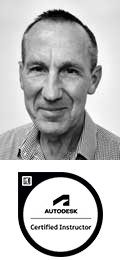
John has used CAD software for over 35 years, providing high quality engineering and architectural designs to a wide range of clients
He has provided training in the applications he uses for a similar length of time, and for the last 15 years, has been commissioned directly by Autodesk to provide consulting and training services to their corporate client base.
John hosts courses in various Autodesk applications including AutoCAD, Fusion, Inventor and Vault. He also trains Dassault Systèmes’ SolidWorks, Trimble SketchUp and Epic Games’ Twinmotion.
He takes pride in keeping pace with the latest industry design tools and technologies; enabling him to meet the challenges and demands of an ever changing working environment.
Course content
Beyond the basics – what is possible in SketchUp?
Advanced selection techniques
2D to 3D
Adding smoothing
Controlling segments and face counts
Using Follow Me for Detailed modelling
Using Push Pull techniques
Freeform Modelling
Importing CAD
Tags and protocols
Selection techniques
Isolating layers
Refining components
Discover outliner
Why groups
Choosing groups or components
Editing textures
Managing your textures
Animation techniques
Controlling transition speed and delays
Tabs and updates
Understanding the Scenes Manager
Changing and updating scenes
Controlling animation
Output for video
Getting to understand styles better
Saving and editing styles
Incorporating your style into your scene
Controlling output
2D graphics out
3D models out
Shortcuts for getting around SketchUp
Zoom, pan and rotate
Move, copy and scale
Where and how to add shortcuts
Understanding implied intersections
Magic Box modelling technique
Polygon modelling techniques
Projected UVW mapping
Adjusting mapping size
Adjusting mapping position
Mapping UVW origin
Shadows and daylight control
Using alpha channels
Preparing graphics with alpha channels
Banner objects
People and trees
Live online training
Online training lets you participate in a live SketchUp course from your place of work or home.
We do everything possible to make your online training experience as close as possible to actually being in the classroom. You can:
- See and hear our trainer, and the other delegates participating in the course…

- Watch our trainer demonstrate techniques in SketchUp.
- Interact by speaking, using chat, or raising your ‘virtual hand’ if you need assistance.
- Share your screen with our trainer, and allow them to take control to explain something.
Like our in-class courses, online Intermediate SketchUp courses…
- Are presented by expert instructors.
- Give you plenty of opportunity to carry out assisted, practical exercises using SketchUp.
- Offer 30 days’ email support from your trainer.
All you need is an Internet-connected computer with…
- SketchUp installed.
- A webcam and audio capability. If your computer running SketchUp doesn’t have these, you can use a second device, such as another computer or tablet. See Hardware recommendations for live online training for further details.
If there’s anything you’re not sure about we’ll do our best to help you. We won’t, however, be able to assist with your SketchUp installation.
We provide everything else…
- Links to download the files, resources, etc. you’ll use in your course.
- A training guide. For most courses, you can choose from a printed copy that we post to you, or a PDF.
In the week before your course, we’ll send you an email containing everything you need to prepare for and participate in the training. We’re available in the days ahead of your course to assist if you need any help.
Please note that we are not able to record scheduled online courses for privacy reasons.
When you attend live online training, you’re participating in a real course, hosted by a real trainer, in real time
Discounts and bundles
To make your SketchUp training as affordable as possible, we offer:
- A discounted SketchUp training bundle.
- A range of training discounts on our scheduled (public) SketchUp training courses.
- A price guarantee that you won’t get SketchUp training for less.
SketchUp training bundle
Book places on:
- Introduction to SketchUp (2 days),
- Intermediate SketchUp (2 days) and
- SketchUp LayOut (1 day)
for £895 + VAT (classroom-based) or £745 + VAT (live online training), saving £140 + VAT in both cases.
The bundle price will be applied automatically when you add these two courses to your basket.
Training discounts
Multiple places
If you book multiple places on any courses, we can offer you:
- 5% discount if you book two places.
- 10% discount if you book three places.
- 15% discount if you book four places.
- 20% discount if you book five or more places.
This can be for several people attending one course, one person attending several courses, or a combination.
These discounts are available for both classroom-based courses and live online training.
Concessions
We offer a 10% discount on scheduled SketchUp course places to:
- Students, teachers and lecturers.
- People who work for a registered charity.
- ISTC members.
These discounts are available for both classroom-based courses and remote training.
Please call us if you qualify for a discount. Evidence of your status that entitles you to a discount may be requested.
Terms and exclusions
Only one of the above discounts can be applied to any booking.
The above discounts are not available for on-request course bookings (one-to-one training or a ‘closed course’ for your group).
Price guarantee
When you book training with Armada, we want you to be certain that you’re not paying over-the-odds. So, if you book a place on any scheduled (public) course and then find the same course at a lower price elsewhere, we will match that price.
To qualify for the price match:
- The course you find must be comparable. By this we mean it must:
- Cover the same subject.
- Be the same duration or longer.
- For classroom-based courses, be in the same region, i.e. within 50 miles of our centre.
- For online training, be a live course, i.e. not pre-prepared e-learning content.
- The lower price must be advertised on the other company’s website.
To claim a price match, just call any time before attending your course and tell us where you saw the price.
Luke M - July 2023
Stephanie S - February 2023
Gary S - October 2020
Theo L - November 2017